출처: litecode https://youtu.be/bfdEB5OiUwY
오늘은 마우스의 움직임 이벤트(onmousemove)에 따라 이미지가 움직이는 효과를 구현한 영상을 따라해봤다.
parallax에 관심이 많기 때문에 포폴이나 프로젝트에 간간히 쓸 수 있는 효과일 것 같다!
소스코드
<!DOCTYPE html>
<html lang="en">
<head>
<meta charset="UTF-8">
<meta http-equiv="X-UA-Compatible" content="IE=edge">
<meta name="viewport" content="width=device-width, initial-scale=1.0">
<title>Document</title>
<style>
* {
margin: 0;
padding: 0;
box-sizing: border-box;
}
.container {
position: relative;
width: 100%;
height: 100vh;
overflow: hidden;
background-image: linear-gradient(to right, #00014a, #281f6f);
}
.layer {
position: absolute;
top: 0;
left: 0;
width: 100%;
height: 100%;
background-position: right;
background-size: cover;
}
.layer:nth-child(1) {
background-image: url(./img/1.png);
}
.layer:nth-child(2) {
background-image: url(./img/2.png);
}
.layer:nth-child(3) {
background-image: url(./img/3.png);
}
.layer:nth-child(4) {
background-image: url(./img/4.png);
}
.layer:nth-child(5) {
background-image: url(./img/5.png);
}
.layer:nth-child(6) {
background-image: url(./img/6.png);
}
.layer:nth-child(7) {
background-image: url(./img/7.png);
}
</style>
</head>
<body>
<div class="container">
<div class="layer"></div>
<div class="layer"></div>
<div class="layer"></div>
<div class="layer"></div>
<div class="layer"></div>
<div class="layer"></div>
<div class="layer"></div>
</div>
<script type="text/javascript">
let container = document.querySelector(".container");
let layer = document.querySelectorAll(".layer");
container.onmousemove = e => {
let x = e.pageX;
let y = e.pageY;
layer[0].style.transform = `translate(${x/100*-7}px, ${y/100*-7}px`;
layer[1].style.transform = `translate(${x/100*-6}px, ${y/100*-6}px`;
layer[2].style.transform = `translate(${x/100*-3}px, ${y/100*-3}px`;
layer[3].style.transform = `translate(${x/100*-1}px, ${y/100*-1}px`;
layer[4].style.transform = `translate(${x/100*-3}px, ${y/100*-3}px`;
layer[5].style.transform = `translate(${x/100*-7}px, ${y/100*-7}px`;
layer[6].style.transform = `translate(${x/100*2}px, ${y/100*5}px`;
}
</script>
</body>
</html>
구현결과
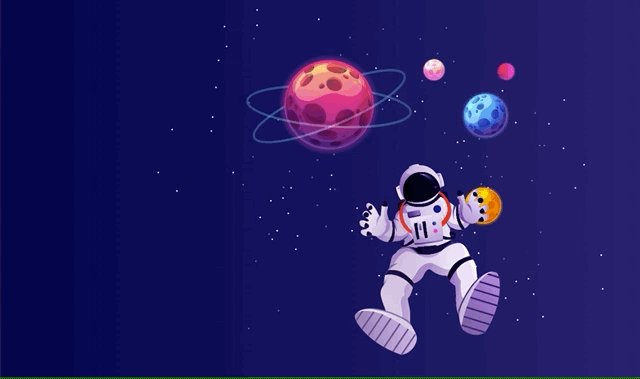
'ETC > 무작정따라하기' 카테고리의 다른 글
| [HTML, CSS, JS] Responsive Navigation Menu 따라하기 (0) | 2022.10.05 |
|---|---|
| [HTML, CSS, JS] Password validation check, show toggle 따라하기 (1) | 2022.09.29 |
| [HTML, CSS] Bouncing Logo Animation 따라하기 (0) | 2022.09.26 |
| [HTML, CSS, JS] 애플 홈페이지 따라하기 (0) | 2022.06.03 |
| [HTML, CSS] Animation & Hover Effect 따라하기 (0) | 2022.05.16 |